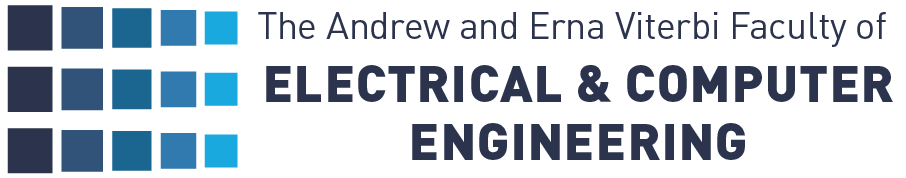Information for new students:
Access to the Lab:
All students taking projects in the lab may obtain an electronic key to enter the lab and a locker.
In order to do so please contact: Ina Rivkin (inna@technion.ac.il) Room 318F.
Computer Accounts
All Lab computers are connected to TD-EF domain.
Students can login using their Campus email account.
Project Net Drive
All projects assigned a Net Drive. This drive is common to both project partners and the supervisor.
The drive is automatically mapped to P: drive on all HSDSL computers.
To map the drive manually:
- Login to Labadmin and under “My projects” check your Project ID.
- Open My Computer and click on “Map network drive”
- Under “Folder” enter the following path: \\ee-ftp-stud.ef.technion.ac.il\diglab_projects\<semester_year>\Prj_<Project ID>.
For example:
For Project ID – 1234, Winter Semester 2023/2024 the path will be:
\\ee-ftp-stud.ef.technion.ac.il\diglab_projects\012023\Prj_1234
For Project ID – 5678, Spring Semester 2023/2024 the path will be:
\\ee-ftp-stud.ef.technion.ac.il\diglab_projects\022023\Prj_5678
Application server
All students taking projects in the lab may use a remote application server which allows to use all lab development tools and applications remotely.
To connect to the server use windows “Remote Desktop Connection” and connect to “diglabapps.ef.technion.ac.il” computer using your Campus email account.
The connection works only inside Technion network or using VPN (Virtual Private Network).